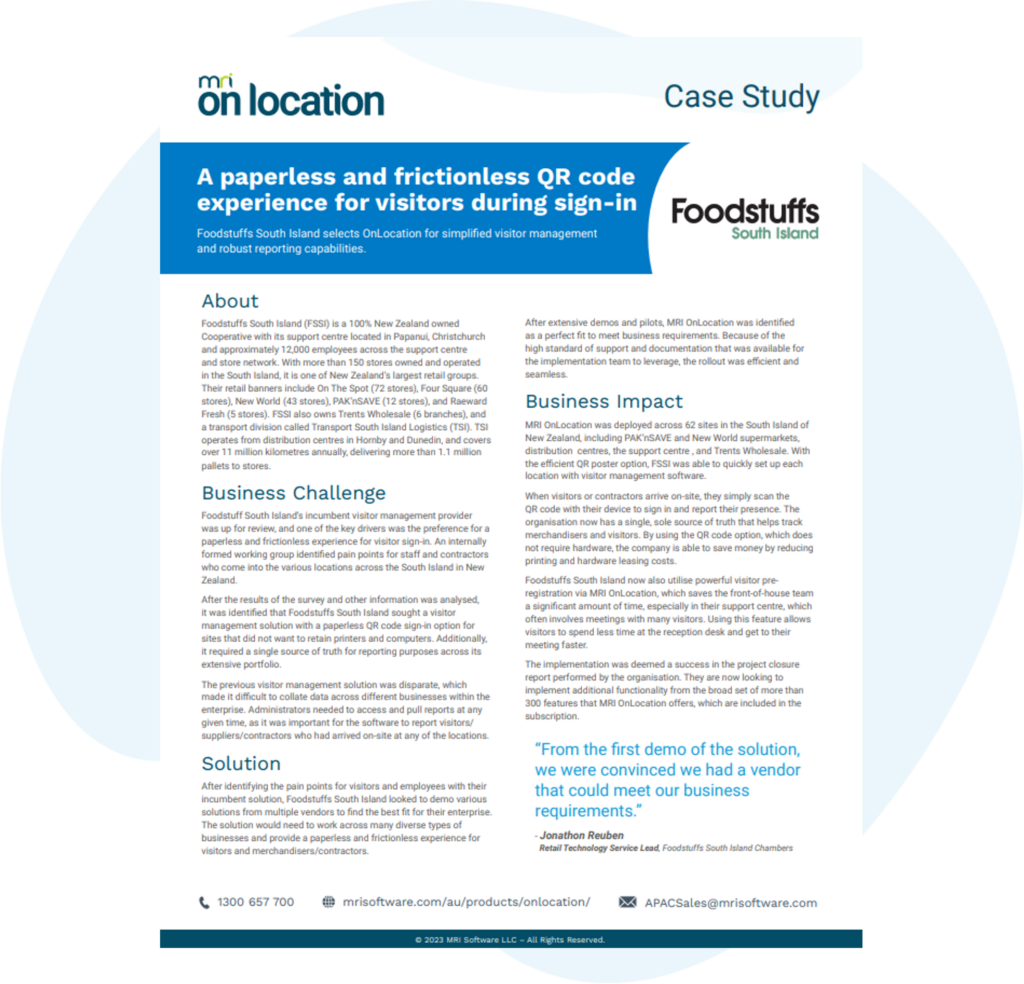Visitor management software: is it right for you?
Curiosity is always healthy.
As a business leader – either for a small, privately-held organisation or a large corporate – it’s always good to ask questions about your current course of operations.
Mostly, are you being as efficient as possible?
MRI Software has had the opportunity to respond to thousands of questions coming from organisations deploying (and thinking about deploying) visitor management software.
The number of questions from a prospective client of ours can range from just one right through to over a hundred… which is understandable, it’s all in the context. You don’t want to make the wrong decision for your firm and be spending money where it’s not needed.
By being cautious with your approach and conducting thorough research on the range of options available to you, there’s lots of potential to increase safety for your stakeholders.
Table of contents:
- What is Visitor Management Software?
- Why is Visitor Management Important?
- Questions to Ask When Choosing Visitor Management Software
- MRI’s Visitor Management Software for Real Estate
What is Visitor Management Software?
Visitor management software is an automated (and streamlined) digital system that tracks and captures information about who is on and off-site, ensuring you don’t have someone wandering around the backend of your factory without your knowledge. It typically requires each entrant to report basic information (such as name and phone number) so that contact can be made if something goes awry.
Why is Visitor Management Important?
For some organisations, visitor management is a critical element of health and safety and can help you respond to a crisis (like a fire) and make sure everyone is accounted for. Through a visitor management software solution, you can also review accurate data about who is present at your site for building security. In turn, you can better protect your employees and reduce the risk of malpractice.
Other benefits of visitor management include:
- authorising and monitoring guests and employees
- pre-screening entrants for on-site requirements
- real-time visibility provided of who is on-site
- arrival notifications to hosts
- workplace data insights and reporting
Questions to Ask When Choosing Visitor Management Software
Therefore, it shouldn’t be a question of “do I need visitor management software?” and rather, which one do you need? There are plenty of providers out there but narrowing down the key features your firm requires can help you put your money where it matters.
Get the visitor management software brochure
Screen, track and report on all site visitors.

1. Do you want visitors to receive hazard alerts when they sign in?
You don’t want to be held liable for a guest who gets hurt because they didn’t know about a hazard on-site. If you choose a visitor management solution that immediately notifies site entrants of any risks to their health and wellbeing, you’ll be better protecting both them… and yourself.
When you consider this feature and apply it to your workplace, you might quickly realise it’s a ‘must have’ for managing safety and incident awareness on-site.
2. If a visitor had an accident on-site would it be useful to prove that your organisation advised the visitor of the hazard?
Compliance, compliance, compliance. It’s always getting stricter, and so are the threats posed to a business that is only operating with the best of intentions.
Accidents happen, but you don’t want to be on the firing line for someone else’s carelessness. Therefore, to comply with your legal obligation of implementing high-quality Health & Safety practices, you might want to be able to demonstrate that you took all the precautions possible.
The correct visitor management system for your organisation would do this for you, providing evidence of the alert that was sent to your guest, when the information was sent, and whether or not it was agreed to. In the event of a workplace injury (or, devastatingly, death) the ability to demonstrate good practice can make all the difference to your livelihood.
3. Would you like your sign-in kiosk to advise non-approved visitors to wait until someone comes out to meet them?
In a busy business environment, it’s incredibly challenging to have someone at the front desk at all times.
Even if you have a full-time team working on reception to greet and process visitors, that doesn’t mean they won’t have to take a phone call or pop to the photocopier whilst completing some admin work. In the meantime, a guest might decide to go looking for someone to speak to.
After all, why should they wait around when they’re not sure what to do or how long they’ll be hovering for?
If you have visitor management software in place, you can reduce the likelihood of unwelcomed wanderers and ensure that your security team (or another nominated person) is advised of their arrival, and have attempted to sign in. This is a particularly vital visitor management feature for any:
- research centres
- local and central government facilities
- data centres
- other high-security sites
That prohibits walk-up visitors; especially people who don’t have an invitation. Managing these potential security breaches by automating visitor management is often a much-overlooked requirement until it’s too late. Don’t fall into that trap.
4. Do you want specific conditional warnings, instructions or questions to be presented to a visitor, and, do you want to notify anyone internally of their answers?
Say you are a food manufacturer following laws and your visitor answers “yes” to having visited a farm in the last 30 days or “no” to a request to wear a hairnet at all times while onsite.
This is a red flag that should immediately have alarm bells ringing, so make sure you choose a visitor management solution that can not only offer these crucial pop-up questions but alert of you any incorrect answers.
Triggering alerts against pre-defined precautionary measures is a must… otherwise your visitor management system is just a smart ID printer.
5. Do you need to ask visitors the same set of questions every time, even if they are repeat visitors?
This is a two-part question.
Firstly; is it a necessity to confirm some information every time a guest checks in or can you capture visitor information on their first visit and then only ask them for it again 3 months later? This visitor management feature contributes to creating an amazing visitor experience rather than creating a time-consuming and unnecessary flaw in your registration process.
Say, for example, John Doe arrives on-site for his first visit and is asked for his name, where he is visiting from, and who he is meeting with. Then, after collecting this PII data, he might have to acknowledge your NDA, review evacuation procedures, and agree to any other visitor policy rules.
It ends up taking John four minutes to sign in, but does this need to happen every time? Consider if:
- A one-time response is enough.
- You should let him agree that his answers are the same as last time.
- It’s possible for him to verify his name and host for each sign-in.
- You want to set a rule that asks for updated details every 3 months.
MRI’s Visitor Management Software for Real Estate
It’s a lot to think about, isn’t it?
The best visitor management solution for properties would be able to do it all, and ours can.
MRI OnLocation helps organisations globally protect the people and places that power their workplace. Use our powerful visitor management software to track and manage everyone on-site.
Get a free trial of OnLocation today and strengthen the security of your workplace, instill confidence in employee safety, and protect intellectual property by taking control of guest access.
Foodstuffs South Island – A paperless and frictionless QR code experience for visitors during sign-in
Foodstuffs South Island selects OnLocation for simplified visitor management and robust reporting capabilities. About Foodstuffs South Island (FSSI) is a 100% New Zealand owned Cooperative with its support centre located in Papanui, Christchurch and …