Automate your invoice approval process with Strata Master v12.5
Strata Master v12.5 and File Smart v8 have arrived! The long-awaited Online Invoice Approval module is a major time-saver, as you’ll no longer be sending out invoices for approval individually or manually keeping track of responses – and that’s just one feature!
There’re improvements to linked contacts, you can send bulk comms to more than one group, we’ve added auto-notifications for unsuccessful maintenance jobs, and a whole heap more.
Book your time off: Online Invoice Approval is here
Getting an invoice approved can be a time-consuming task at the best of times. You’re chasing multiple committee members, notifying them, getting their signature, and then of course you need to pay the invoice itself. And that’s just one invoice, for one plan – when you’re juggling multiple plans and hundreds of invoices, the approval and payment process soon becomes a full-time job by itself.
That’s where Online Invoice Approval comes in. It’s It allows you to bulk-send invoices for approval, notify all relevant approvers, keep track of their responses, and then automatically add the invoice to a payment queue once it reaches majority. This seriously simplifies your external invoice approval process, giving you hours back every week – who knew Strata Master would help you book some time off? Plus, it’s easy for your committee members as well, with everything they need for the approval process available online, and accessible from anywhere via the portals.
If you’ve heard enough and are ready to get started, here’s a guide to getting set up as well as a link to the self-paced training which will have you and your team using this new feature like pros.
|
Easily identify high value contacts
You’ll notice a number of improvements have been made to easily identify your portfolio’s high value owners that are linked to more than one lot in Strata Master – we want to make it as easy as possible to see when you’re dealing with an owner that might need a little more love.
- When an owner is linked to more than one lot, a new alert will be displayed on the Lot Owner Card.
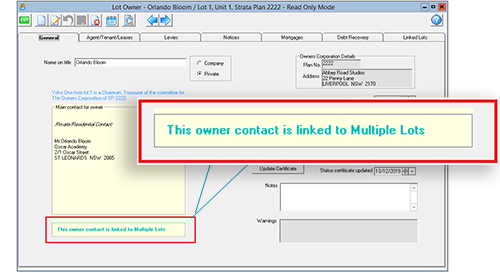
- An additional ‘Linked Lots’ tab has been added to the Lot Owner Card which displays the lots the owner is linked to, allowing you to easily navigate between them when required.
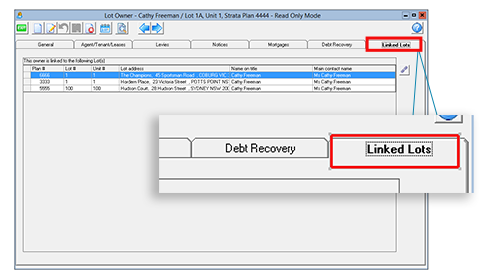
- A new ‘Show linked owner contacts’ output option has been added to Quick Reports > Lots, allowing you to generate a report showing all linked contacts for the search criteria selected.
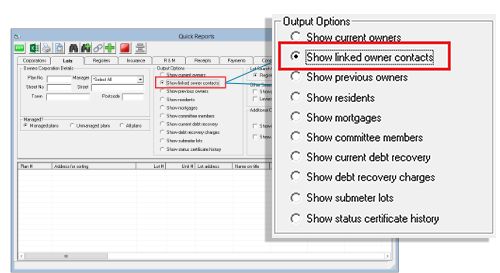
For more info on everything you can do with linked contacts, check out the release training.
Send bulk-comms to multiple groups
Bulk Communications in Strata Master just got even easier! You can now select multiple groups at any one time when using the Bulk Communications Wizard for email or SMS, so you don’t need to do multiple sends of the same communication if it is going to more than one group.
Automatic quote rejection emails
When rejecting a Quote in the diary, an option is now available to automatically send an email to the contractor to advise that their quote has been unsuccessful. Hooray for not having to do it yourself! …Or let’s be honest – having to deal with tradies asking you how their quote went when you forget.
The ‘Notify contractor their quote was unsuccessful’ checkbox will be selected by default when changing the status of the Quote to Rejected and the email will be sent to the contractor automatically when you click Save.
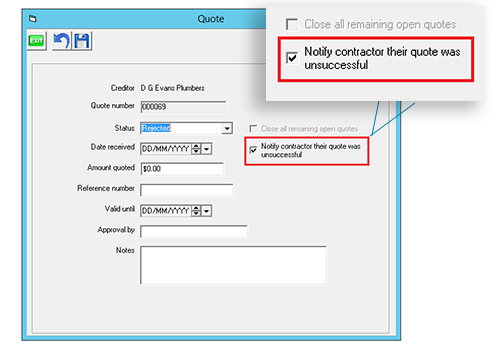
A new template called ‘Unsuccessful Quote Email Template’ has been added to your template folder, so you can customise the content of this email if you like.
Minimise risk when adding owners
We’re all about minimising risk (yeah, we’re fun!), so to minimise the risk of new owners being entered into Strata Master incorrectly, the below prompt has been added when a user attempts to edit the Name on Title field.
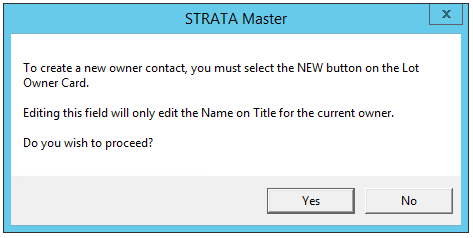
Improvements to pop-up selections
Improvements have been made to the pop-up selections screens on the Committee tab and the Registers screens.
You can now select using your keyboard by typing a string of characters, rather than just the first character. A single and double-click have also been added to select an option and to close the screen.
We’ve added a financial year prompt
When a plan’s financial year has passed, but not yet rolled over, a prompt has been added when a user attempts to change the transaction date to the prior financial year.
And one for agency configuration
Agencies must contact MRI Support if they wish to change their Trust Account in Strata Master. A prompt has been added to the Agency configuration screen to advise of this.
Levy & debt recovery notices
When a levy contact is not the owner, levy and debt recovery notices will now display the ‘care of abbreviation’ to match the existing functionality of notice contacts.
Navigating with the misc invoice screen open
You may now navigate to other screens in Strata Master whilst the Miscellaneous Invoice screen is open.
Web Access Wizard merge field
You are now able to manually add the merge field <OWNEREMAIL> into the WebAccessNotification template.
How to upgrade
Strata Master is upgraded from within the application itself – checkout this knowledgebase article to see how to upgrade in less than five minutes. File Smart is upgraded from the customer lounge.
Once you’ve upgraded both programs, you’ll then need to activate Online Invoice Approval – here’s how.
If you’re not using File Smart, you can book some time to speak to a specialist about how it can help your business.
Get trained up
We’ve produced a self-paced training course full of bite-sized videos that will take you through everything you need to know so you can start integrating all the new features into your office processes straight away.
Not using Strata Master?
Book a demo today to find out how you can get access to all these exciting features to kickstart your strata management business.
Unlocking efficiency: Leveraging managed services for streamlined property management
Explore the transformative power of Managed Services in the property management sector. In this webinar, we’ll share: Enhancing operational efficiency Leveraging expertise for streamlined data management Maximising scalability and flexibility …


