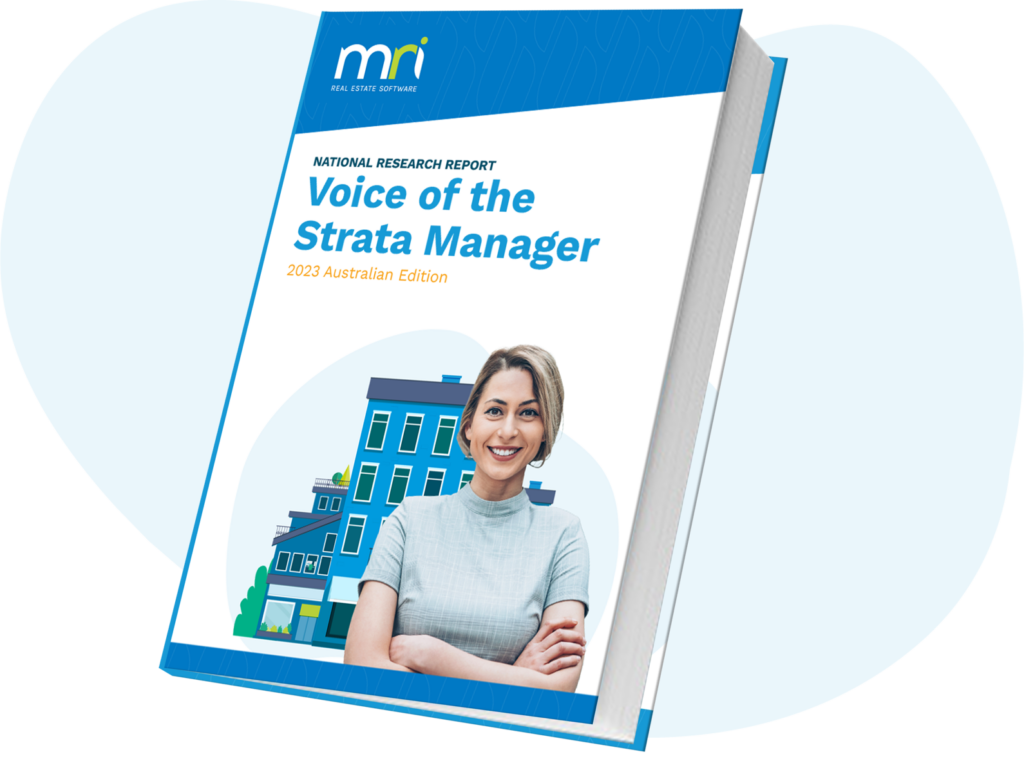7 ways Property Tree Contacts App helps you work on the go
This blog post relates to Rockend, one of our previous brands. For more information please read the press release.
Mobility is the name of the game in property management and to be successful in the business, you have to be able to deliver outstanding customer service wherever you might be.
To help you do that and more, Rockend has developed the Property Tree Contacts App, which connects seamlessly with our cloud-based property management software, Property Tree. With the app, you can access your contacts while you’re on the move and provide fast and personalised service to your customers.
At the heart of the Contacts app is its advanced Caller ID feature, but it also has many other functions that make it an indispensable tool for property managers. Let’s take a look how the Property Tree Contacts app can help you work smarter and faster.
- Call, SMS and email your Property Tree contacts on the go
No need to choose between having two phones or manually storing business contacts on your personal mobile. Rather than manually adding contact info that quickly becomes outdated and fills up your personal contacts list, simply sync your Property Tree database with the app and all your contact information is readily available and up to date whenever and wherever you need it. - Search for contacts easily
Contacts are categorised as owners, tenants and creditors so you can easily search and connect with whoever you’re looking for. Remember a property address but forget a contact’s name? Don’t worry, property details include the contact information of both owners and tenants. Whichever way you want to search for a contact, the Property Tree Contacts app will make sure you get connected in no time. - Identify your Property Tree contacts as they call
Probably the most loved part of the app, and the one that is unique to Property Tree, is the caller ID feature. It matches incoming calls to your Property Tree account, not only identifying them by name, but also if they are an owner, tenant, or creditor. It will also display the property address that is associated with the caller, allowing you to better identify newer contacts that may have recently been added to your portfolio. Provide your customers with a more personalised service when answering a call or responding via email and SMS. - Access your portfolio anytime, anywhere
With Property Tree Contacts app, you will also be able to search for information from any property and view:- Property address, which links to your phones Maps app so you can get directions to the address
- Owner preferred contact name and contact details
- Owner name with contact details
- Tenancy primary contact and their contact details
- Status of tenancy: vacating, vacated or moving in
- Enjoy real-time access to owners, tenants and creditors information
As new properties, owners, tenants and creditors are added in Property Tree, they are available to be synced with the Contacts app instantly. With just one click, you can rest assured that you are always accessing the most recent contact details from Property Tree. - Fast and secure access
Log into the app quickly and securely using a user PIN, facial recognition or touch ID instead of a long username and password. Contacts aren’t stored on the SIM Card and are only available to users that have access to Property Tree, and because they’re required to re-authenticate themselves regularly, you know your data is always secure. - Use it on any mobile device
The Property Tree Contacts app is compatible with both iOS and Android devices. Any Property Tree user with an active login can download the Contacts app for free in Apple Store and Google Play and start enjoying its features.
Start using now
To start using Property Tree Mobile Contacts app, just download the app from the Apple Store or Google Play and sync with your Property Tree account. Once the app is downloaded you will need to sync the contacts in the settings of the app regularly to ensure the most recent information is in your app.
For more information on the Property Tree Contacts app, just visit the knowledgebase.
Voice of the Strata Manager Report – 2023 Australian Edition
Strata management is a role of growing importance, value and influence in the Australian property landscape. Strata managers are responsible not just for managing the assets, maintenance, compliance and safety of Australia’s residences, but through t…