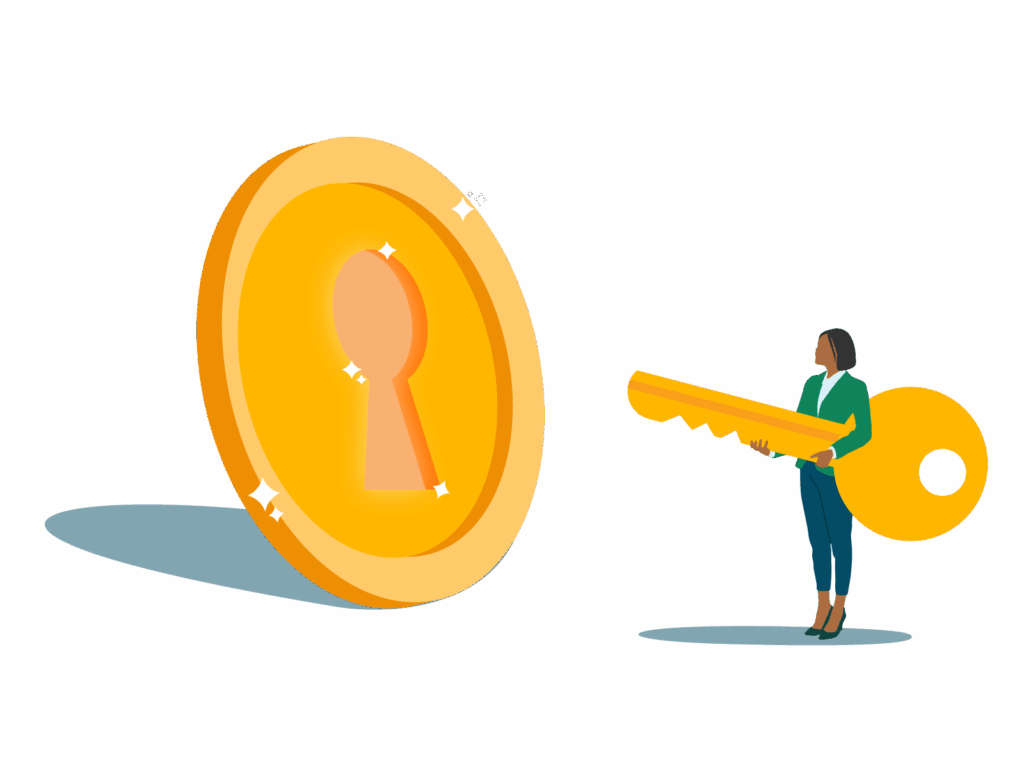How to use CAFM software effectively
CAFM software (Computer-Aided Facilities Management) is one of the most versatile tools available to modern facilities teams. From tracking assets and managing maintenance schedules to optimising space and improving compliance, CAFM systems can streamline nearly every aspect of building and workplace management. But the true power of CAFM doesn’t come from the software alone – it lies in how effectively it’s implemented, customised and integrated into everyday operations.
When tailored to your organisation’s specific needs and used consistently across teams, CAFM software becomes more than just a management tool, it becomes a central hub for smarter, data-driven decision-making. In this post, learn what CAFM software is and how to use it effectively. We’ll explore set up, features and real-world use cases to streamline facilities management and operations.
Table of contents
- What is CAFM software?
- Preparing to use CAFM software
- How to use CAFM software day-to-day
- Implementing CAFM successfully
- Ready to maximise facility efficiency?
- FAQs
What is CAFM software?
Computer-Aided Facilities Management (CAFM) software brings together everything a facilities manager needs to operate efficiently, from asset tracking to space planning within one digital platform. It acts as a single source of truth for your buildings, assets and teams.
A CAFM system replaces spreadsheets and paper logs by centralising asset records, maintenance histories and floor-plan data. This allows FM teams to plan repairs, track costs, manage space occupancy and forecast long-term needs.
Typical use cases include:
- Space planning: Understanding which areas are over- or under-utilised, enabling efficient reallocation.
- Asset tracking: Maintaining complete service histories to extend equipment life.
- Maintenance scheduling: Automating planned preventive maintenance (PPM) to avoid downtime.
- Sustainability tracking: Monitoring energy and water consumption for cost and ESG reporting.
CAFM sits at the heart of modern facilities management software, empowering organisations to run smarter, safer and more compliant workplaces.
Preparing to use CAFM software
Before implementation begins, preparation is everything. The most successful CAFM rollouts start with a clear picture of existing challenges and future goals.
Audit current processes
Carry out a thorough review of your current facilities operations. Identify inefficiencies, for example, duplicate work orders, data gaps or delayed approvals. Map how teams currently capture, store and share information. This baseline will highlight where CAFM can deliver the biggest impact.
Define clear objectives
Set measurable goals for your CAFM system. Are you trying to reduce maintenance response times, cut energy costs or optimise office space? Defining outcomes early will guide configuration, reporting and success metrics.
Plan for scalability
Think ahead. Your facility’s needs today may change dramatically in five years. Choose a platform that can grow with your organisation, from a single building to an international portfolio.
How to use CAFM software day-to-day
CAFM is most powerful when embedded into daily operations. Once implemented, it becomes the digital backbone of facilities management, improving communication, efficiency and compliance across every team.
Managing assets and maintenance tasks
A CAFM platform centralises your entire asset register, creating a live record of every piece of equipment, its location, maintenance history and warranty status. Facilities teams can:
- Schedule and track planned maintenance tasks.
- Log reactive repairs as they arise and assign them to the right technician.
- Record downtime and cost data for performance analysis.
This visibility enables proactive maintenance rather than firefighting. By predicting asset lifecycles and replacing components before they fail, you can reduce unplanned outages and extend asset longevity.
For manufacturers, this approach can boost manufacturing productivity by ensuring critical equipment remains operational and downtime is minimised.
Optimising space and occupancy
Space is one of the most expensive resources an organisation manages. CAFM and space management software allow teams to analyse occupancy trends, identify unused areas and make evidence-based decisions about how space is allocated.
Real-time floor-plan visualisation helps FMs monitor how meeting rooms, desks or departments are being used. This data is essential for hybrid workplace planning, where usage fluctuates throughout the week.
Optimised layouts improve comfort, safety and productivity and can reduce property costs by eliminating wasted space.
Streamlining work orders and requests
A good CAFM platform also acts as a communication hub between staff, service providers and management. Digital work order systems let employees submit maintenance requests directly through a web or mobile app.
Each request is automatically logged, prioritised and routed to the right team or contractor. Managers can track progress in real time and generate reports on response times or recurring issues.
This automation improves accountability, eliminates lost tickets and ensures issues are resolved promptly, all while building a transparent audit trail for compliance.
Leveraging reporting and analytics
Modern CAFM platforms include powerful reporting dashboards. They consolidate live operational data to reveal insights into performance, costs and sustainability.
Typical reports include:
- Energy usage: Identify inefficiencies and measure the impact of energy-saving initiatives.
- Maintenance performance: Compare planned vs. reactive work and track SLA compliance.
- Space utilisation: Measure occupancy levels and forecast future demand.
- Cost analysis: Identify the highest-cost assets or contractors for strategic decision-making.
With reporting and analytics tools built in, facilities managers can present data visually to stakeholders and demonstrate ROI. These insights turn facilities management from a cost centre into a strategic asset for the business.
Implementing CAFM successfully
Implementation determines how well your CAFM system performs in the long term. How you would intend to use it could be vastly different from how another firm intends to use it so it’s important to devote time and resources to ensuring your new solution is the perfect fit.
Choosing the right vendor
The partnership between the CAFM software provider and the customer is critical. When evaluating providers, prioritise:
- Proven support and training resources.
- Flexibility to integrate with existing systems (for example, CMMS software solutions or HR platforms).
- Scalability to match your growth plans.
- Industry experience, references and case studies relevant to your sector.
Check that the vendor regularly updates their software to keep pace with evolving compliance and technology standards. Reviews and testimonials can help validate long-term reliability.
Training and team adoption
Even the best CAFM platform fails without user adoption. Gaining buy-in from staff at all levels is vital. Start by identifying internal champions who can promote the system and provide peer-to-peer support.
Practical training sessions should be tailored to each user group, from maintenance technicians to finance teams. Interactive demos, video tutorials and hands-on workshops can accelerate confidence and reduce resistance to change.
Creating a continuous learning culture ensures the software becomes part of everyday operations rather than a one-time project.
Phased rollouts and milestones
Avoid trying to deploy every feature at once. Instead, roll out your CAFM in stages:
- Pilot phase: Start with a single site or department. Gather feedback and refine workflows.
- Core functionality: Launch asset management, maintenance scheduling and work order tracking.
- Advanced features: Add reporting, IoT integrations or mobile access once users are confident.
- Review milestones: Evaluate KPIs such as request response times or maintenance backlog reduction.
Regular check-ins with your vendor will help ensure timelines stay on track and lessons learned are applied to later phases.
Ready to maximise facility efficiency?
When used effectively, CAFM software transforms how facilities are managed — delivering better performance, lower costs and happier building users.
To get started, audit your current operations, set measurable goals and choose a partner who can tailor the solution to your organisation’s needs. MRI Software offers comprehensive facilities management software that integrates maintenance, space and asset management into one powerful platform.
If you’re ready to discover how CAFM can revolutionise your operations, book a demo or contact the MRI team today.
FAQs
MRI Evolution v7 – Your gateway to a future-ready FM technology
Watch our exclusive on-demand webinar where we introduce MRI Evolution v7 – the latest innovation in connected facilities management software. Discover how our most powerful version yet helps teams — streamline operations, connect data across departm…