Building evacuation plans – what everyone should know
At MRI OnLocation we want everyone to know that there is a safer way to do building evacuation – that is, by using the latest visitor management technology.
No matter where we are in the world, there is always a risk of a natural disaster occurring at any point in time. Natural disasters serve as a reminder that businesses should run their building evacuation processes in the most efficient, yet safest way possible. After all, it’s impossible to know when and where events such as earthquakes will happen. Business directors and floor wardens have a moral and legal responsibility to make sure they have an adequate means of ensuring everyone is safe and accounted for in an emergency.
It seems as though everytime we watch the news we hear of another disaster around the world. There has been a tremendous amount of flooding and of course the devastating bushfires in both California and Australia. These disasters remind us of how real our responsibility is to let those responsible know what technology is available to them to help keep their people safe. With MRI OnLocation, you can make sure everyone is accounted for, so that first responders and emergency services to get to anyone needing help in the shortest possible time.
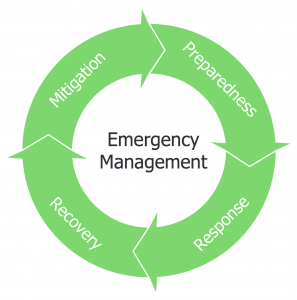
What should you do when you need to evacuate in an emergency?
Fire:
- Activate the fire alarm.
- Call 911 immediately and provide information.
- Assist injured personnel or notify emergency responders of the medical emergency.
- Exit the building following emergency maps.
- Assist physically impaired individuals to a secure area and notify emergency responders.
- Ensure all personnel are out of the building.
- Do not use the elevators.
- Use a fire extinguisher only if it is safe to do so and you have been trained.
- Assemble personnel at a remote location noted on evacuation maps.
- Report hazardous conditions.
- Stay low if confronted with smoke. Check closed doors for heat before opening.
- Stay away from the building until it is safe to return.
Earthquake:
- Seek cover immediately, in a place close by and out of the way of windows and significant hazards.
- After the shaking has stopped, run a check for injuries and safety hazards.
- After it is deemed safe, begin evacuating.
- Those needing assistance to exit the building should be helped.
- The evacuation should take place using a stairway, not an elevator.
- During an evacuation, people should be aware of falling debris and other hazards.
- The muster point for an earthquake emergency should be in an open area where it is safe to do a roll call.
Flood:
- Listen to your local radio stations as emergency management officials will be broadcasting the most appropriate advice for your community and situation.
- If you have a disability or need support, make contact with your support network.
- Put your emergency plan into action. Be prepared to evacuate quickly if it becomes necessary.
- Where possible, move stock or other items to higher ground.
- Consider using sandbags to keep water away.
- Lift valuable items and chemicals as high above the floor as possible.
- Fill containers with clean water in case water becomes contaminated.
- Turn off utilities if told to do so by authorities as it can help prevent damage to your community. Unplug appliances to avoid damage from power surges.
- Do not attempt to drive or walk through floodwaters unless it is absolutely essential.
For some useful information on how to plan for and what to do should an evacuation event occur, see:
- Ready.gov website
- Emergency and disaster preparedness guide
- All Business – Evacuation Planning Ideas
- Emergency management software
Evacuation technology
Because we work in the visitor management, contractor, employee, and evacuation management business, we know (and see) the many benefits that come from knowing who’s on-site and who isn’t at any time. We also know that one of the most significant advantages of using an electronic visitor management system is having the ability to verify the safety of people during an evacuation event quickly.

Why use a visitor management system?
MRI OnLocation actively encourages businesses to use visitor management software to run evacuations. The technology is inexpensive, easy to implement, and can make all the difference not only around emergency services response time but the general organization of evacuation events. Our cloud software MRI OnLocation came about after Founder, Darren Whittaker-Barnett, was involved in a somewhat shambolic evacuation event. At the time, he decided there must a better way to account for everyone during an evacuation. This was when the genesis of MRI OnLocation was born.
 Using a visitor management system with those on-site: employees, visitors, contractors (or off-site in the case of lone workers and such), logged and ready to do a roll-call (in person at the muster point or online) can mean the difference between life and death. And, being able to pull up a list of those who need assistance during evacuations on your mobile device straight away means you can get to those people fast and not risk leaving them behind. If your evacuation management system is in the cloud, you can also run communications between wardens, emergency services, and first responders. You can also send out a bulk text to make sure everyone is accounted for and clear buildings zone by zone.
Using a visitor management system with those on-site: employees, visitors, contractors (or off-site in the case of lone workers and such), logged and ready to do a roll-call (in person at the muster point or online) can mean the difference between life and death. And, being able to pull up a list of those who need assistance during evacuations on your mobile device straight away means you can get to those people fast and not risk leaving them behind. If your evacuation management system is in the cloud, you can also run communications between wardens, emergency services, and first responders. You can also send out a bulk text to make sure everyone is accounted for and clear buildings zone by zone.
There are other forms of technology that can be useful in a natural disaster.
Here’s a list of 7 apps that might be of use in an emergency.
Keep your people safe!
Use this chance to ensure your emergency and evacuation policies are as effective as they can be before the emergency is real. The risk from natural disasters, not to mention building fires and other events, is real, and there is a good chance your office building will have to be evacuated at some stage. Don’t leave the safety of those you are responsible for to chance. Implement visitor/evacuation management technology today and make sure everyone is accounted for in an emergency evacuation.
See how MRI OnLocation can make your building evacuation plan safer and more effective here today.
MRI London offices cut operational costs and improve sustainability with real-time, occupancy-based energy usage
Using data capture and analytics technology, the team at MRI Software’s head offices have streamlined energy usage and created a more efficient and flexible workplace, leading to an estimated saving of £20,000 per year. Stubbornly high energy costs a…

