MRI OnLocation + Brivo:
Visitor registration meets access control
Our integration with Brivo is one of our most powerful features.
Combining MRI OnLocation with Brivo’s cloud access control software can offer more advanced safety and security functionality to our people presence software.
In fact, it’s so good, we’re using it ourselves at MRI OnLocation HQ.
Signing in and out: Brivo Pass

People who are regularly approved to be on-site (for example, employees or vendors/contractors) can use Brivo Pass to let them on-site.
If your entry point is a door, hold the button down in the app and the door will open. This syncs with MRI OnLocation, so you’ll be automatically marked as on-site.
Turn on Location Services for Brivo Pass to notify you when you’re close by. As soon as you’re in range, you can unlock the door and sign in.
Pro tip: To make it even easier, you don’t even need to open the Brivo Pass app! Save your most frequently used doors or access points to your favourites and they’ll appear on your lock screen in the Brivo Pass widget.
Keeping visitors moving
At MRI OnLocation HQ, we have our visitor Kiosk set up outside our secure front entrance. When a visitor signs in at the Kiosk, MRI OnLocation will automatically notify a nominated employee and/or the visitor’s host (if they have one) to let them know there’s someone waiting at the entrance.
If you work in a larger office or corporation that shares a building with other businesses, your visitors have likely experienced this scenario – they sign in and receive a badge pass, but they can’t use it to follow their host through the turnstiles or gates. Then when they need to visit the bathroom, they have to borrow their host’s pass to get back to the meeting room. Except, now they don’t.
With Brivo’s visitor groups and a supported optical reader, visitors can use the barcode or QR code on their own visitor label to access all the areas they need to. By setting up visitor groups in Brivo and syncing this information with MRI OnLocation, you can specify which doors, turnstiles, and barriers your visitors are able to access and make their visit even smoother.
Employee alerts
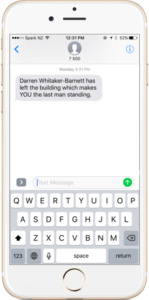
We have set up custom alerts at MRI OnLocation HQ.
If you’re the last person in the office, you’ll get a message once the second-to-last person signs out.
We also receive a message later in the evening if we’ve forgotten to sign out using either our Brivo Pass, the front kiosk, or our swipe card… woops!
Pro tip: You can use custom alerts for almost anything. For example, you could set up a notification for the last person in your facility to set the alarm, or the first person in the office to turn the coffee machine on!
After hours access
MRI OnLocation allows you to set up your own operating hours. For us, it’s 8am until 5pm, Monday to Friday. If you’re a manufacturing facility, it might be 4am until 7pm, Monday to Saturday. You can customize these however you want.
When an employee signs in outside standard operating hours at MRI OnLocation, Brivo unlocks the door, and our nominated security contacts are notified that someone is there after hours.
We’ve also set up a rule that allows specific approved contractors to be let in after hours. Our security contacts get an alert for those movements too.
Other than that, Brivo keeps the door firmly shut!
Pro tip: MRI OnLocation rules and actions (we call these Triggers) are extremely customizable and powerful. You could, for example, set up a Trigger for Brivo to unlock the door for vendors or contractors after hours if they’re from a specific company.
Note for MRI OnLocation customers: Brivo data syncs with MRI OnLocation, which in turn syncs with OnMobile and OnEvac. This means all your people presence data will be up-to-date across all apps, so your list of people on-site in an emergency will be accurate.
To learn more about this visitor management software to its full extent, please click here.
OnLocation: Simplify your multi-tenant visitor management needs
Strengthen tenants’ confidence and trust in your property by making your lobby a welcoming environment and a thorough security checkpoint. Tenants will have a straightforward experience meeting on-site visitors with MRI OnLocation, and you’ll b…
