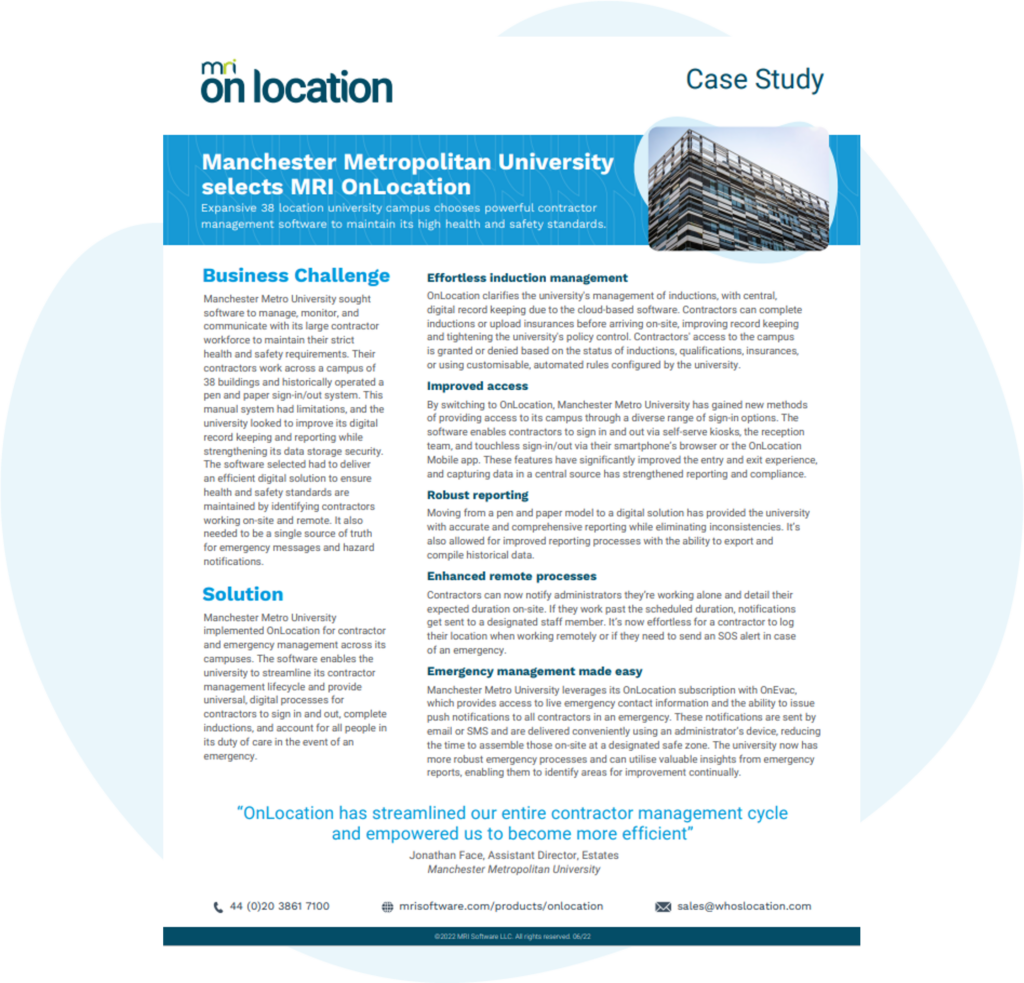5 ways to make your site inductions more effective
As part of compliance and good governance, many organisations require employees and contractors to go through an induction process.
Inductions typically cover things like health and safety information, security policies, emergency procedures and a bit about the organisation’s safety culture. You can also take the opportunity to talk about employee and contractor OSHA rights, how to report an injury or incident, and who to go to with feedback or concerns.
Inductions can be delivered via PowerPoint, paper-based course booklets, guided site walkthroughs or videos.
A good induction process will…
- Create a positive opinion of your organisation’s brand and safety culture
- Make new employees and contractors feel welcomed
- Help new employees and contractors get to know your organisation
- Clearly articulate policies and procedures
- Address any FAQs
Here are 5 ways you can make your inductions more effective:
1. Use an induction management tool
If you’re still managing and running site inductions manually, consider using an induction management system or app. Instead of sending around new presentations and training documents to site induction managers whenever there’s an updated process or new regulation, you can simply make the changes in one place and know it’s ready to go straight away.
2. Make your inductions engaging and memorable
According to IWH researchers, “almost 80 percent of workers who were in their first year of employment could not remember receiving any workplace safety or orientation training.” Learning is more likely to be memorable when you use a variety of media (videos, images, quizzes etc) rather than just print-outs or a slideshow full of text.
New Zealand airline AirNZ is famous for its health and safety briefing videos – and the procedures really do stick!
3. Run inductions at sign-in (and include an option to let people complete inductions before they arrive on-site)
When you’re looking for an induction management system, choose one that integrates with your visitor management system (or better still, choose an application that combines both). This way, if it’s someone’s first time working on-site, they can go through the induction when they sign-in for the first time. You can also choose to send out an induction link so people can complete it before they even arrive on-site. This is a huge time-saver, especially if you have multiple contractors arriving on-site and not enough kiosks to go around!
4. Segment people and show tailored inductions
Use custom groups or segments to make inductions more relevant. Contractors and employees might see different inductions. And contractors working on off-site locations might see a different induction again. Making your inductions more tailored to the audience will help boost engagement and make the information more memorable.
5. Let people know what to do next
Beyond the induction, what are their next steps? For example, let people know if they will they need equipment training before they start work, when will this happen and who will be training them.
Related: Employing a lone worker? Here are 10 apps that have got your back
Case Study: Gold Coast Private Hospital
Gold Coast Private Hospital have a large number of contractors coming in and out of their facilities on any given day of the year. They wanted to find a reliable cloud-based application to free up resources so they could focus on their day to day role and ensure accurate tracking and records.
The biggest benefit of implementing MRI OnLocation for GCPH has been gaining an efficiency in employee time of about 25 hours per week.
With the old paper based system, extra time was spent on-site completing paperwork. GCPH now send the induction link to the contractor prior to coming onsite as most have smartphones and can complete it before site arrival. It’s a win-win for both employees and contractors.
Try MRI OnLocation for 30 days.
Title image: Jesse Lora, NAVFAC (Source)
Manchester Metropolitan University selects MRI OnLocation
Expansive 38 location university campus chooses powerful contractor management software to maintain its high health and safety standards. Business Challenge Manchester Metro University sought software to manage, monitor, and communicate with its larg…