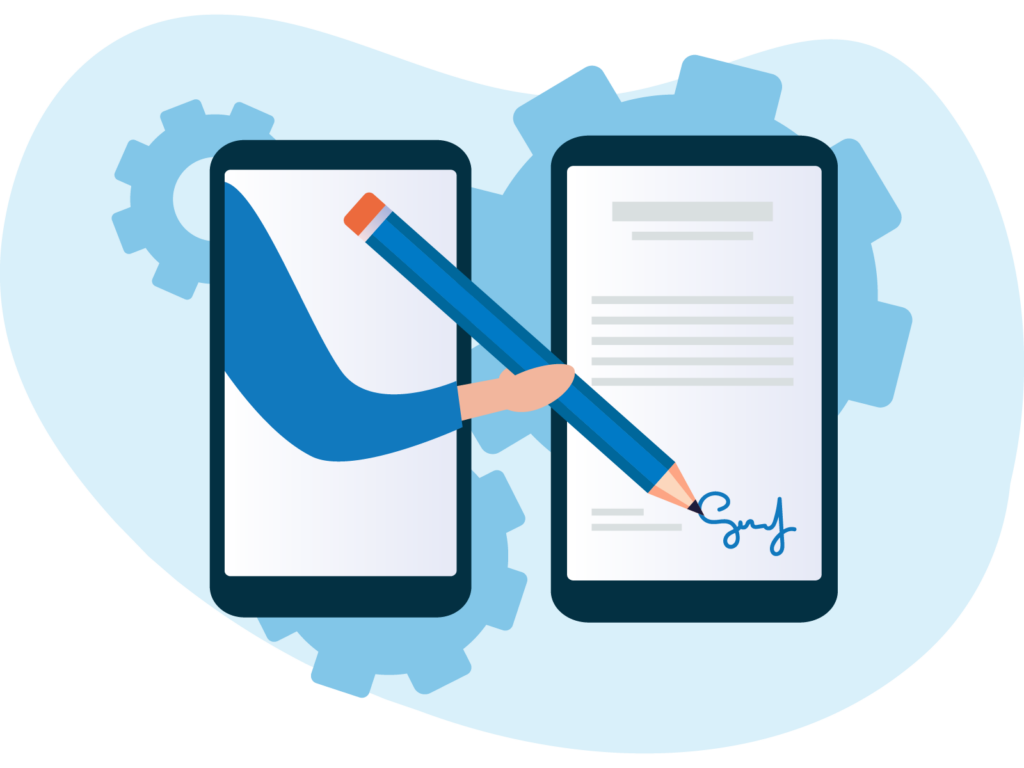October Updates from Palace Support
NEW Pink Palace Inspection App
Palace has been working hard with our inspection apps over the years and with the pink Palace Liquid inspection app replacing all the previous versions these inspection apps (blue/white) are no longer being developed. The pink Palace Liquid app will be the only supported app moving forward.
It is essential to switch to this version. Not only are the previous app versions not being updated but various mobile devices for Apple and Android may stop these older apps from running on newer operating systems at any time without our knowledge.
With the switch over to this app version, there will be some enhancements to the database as well.
How will this affect me?
If you are currently using the Pink inspection app, you will not need to do anything.
For our clients who are still using the Blue/White apps, this is for you:
The deadline to upgrade to the new pink inspection app is Friday, 31 December 2022. After which the older apps will be disabled.
What do I need to do?
Submit an app upgrade request to our support team, who will then assist you with this database upgrade. You will receive an email with information on how to prepare your team for the upgrade. This is a database upgrade so all inspection app users will need to be ready at the same time.
The following article has more information regarding the inspection app requirements for mobile devices and some of the additions in your database. New App Services
Our Knowledgebase is constantly being updated to assist you in your query. Browse through the article library as you may find a solution either in a written article or as part of a webinar. Accessing our Knowledgebase is easy within Palace. On the left-hand side menu, there is an Updates and Training button. You will find information regarding training, newsletters, and a search area to browse for articles related to your query.
Our Palace Support heroes are here to help if you cannot find the answer.
Feedback on the Support Team
A few examples of some great feedback that has been received this past month:
 Kylie:
Kylie:
Jane and the team are always helpful. Jane was super yesterday, zooming with me to view my screen, trying all options to help me, and eventually resolved my issue.
 Andrea:
Andrea:
I received a quick reply to my query from Emma. She sent through an image so I could see exactly what she was explaining and my problem was easily resolved.
 Alison:
Alison:
The Palace team have supported me from the early days in 2013 when I was new at Property Management and on my own until today, and have always been very encouraging and able to assist when I was the only one in the office who knew the property management side of things. For that I give you an A+++ for your ongoing expertise at resolving issues, friendliness and taking the time to listen. A big Thank you guys!
We encourage everyone to always review our service and send feedback messages as this helps us to better assist our clients. Should there be something that was missed or something that we could do better we enjoy hearing from you.
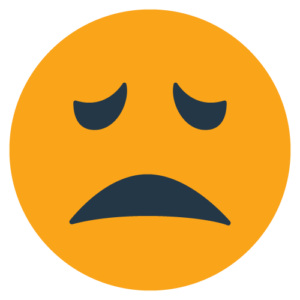 James:
James:
The system is slow at times
There are various reasons for speed issues:
- Home broadband versus office broadband connections.
- Cable versus wireless.
- System specs, etc.
Home/residential broadband connections can be different from office/urban broadband connections where home is more for browsing, downloading, gaming and streaming while office connections are more for speed of transferring and sharing of online documents.
Various ports are opened and closed for office connections to limit the types of home-styled usage and enhance security.
Consider the times and where you are connected when Palace goes slow. If you are working from home in the evening and the weekend where your neighbours could be home and families are all using their devices, this will be a high demand on connections.
Cable/LAN connections can be faster than wireless and depending on the age of your equipment can have an affect on speed and reliability of all connected devices. Powering off the equipment for a few minutes can help in some cases. Run a speed test on the broadband connection with an ethernet cable connected into the modem/router is recommended over a speed test run on a wireless connection.
The following article explains a little more in detail with a link to a well-known speed test website. If your service provider has its own speed test website, you can use that as well to compare results. Palace’s performance slow? Check your computer’s specifications
Response Times
The wait time to answer requests has climbed to a high of 88% of requests being responded to within 30 minutes. Our support desk operates within New Zealand trading hours with support for our Australian clients as well.
The Signer Experience Made Simple on MRI Palace
Prospective clients, Owners and Tenants expect seamless transactions – with document and contract signing processes to be simple from start to finish. That’s why we’re excited to introduce MRI Secure Sign, the ultimate solution for simplifying your d…