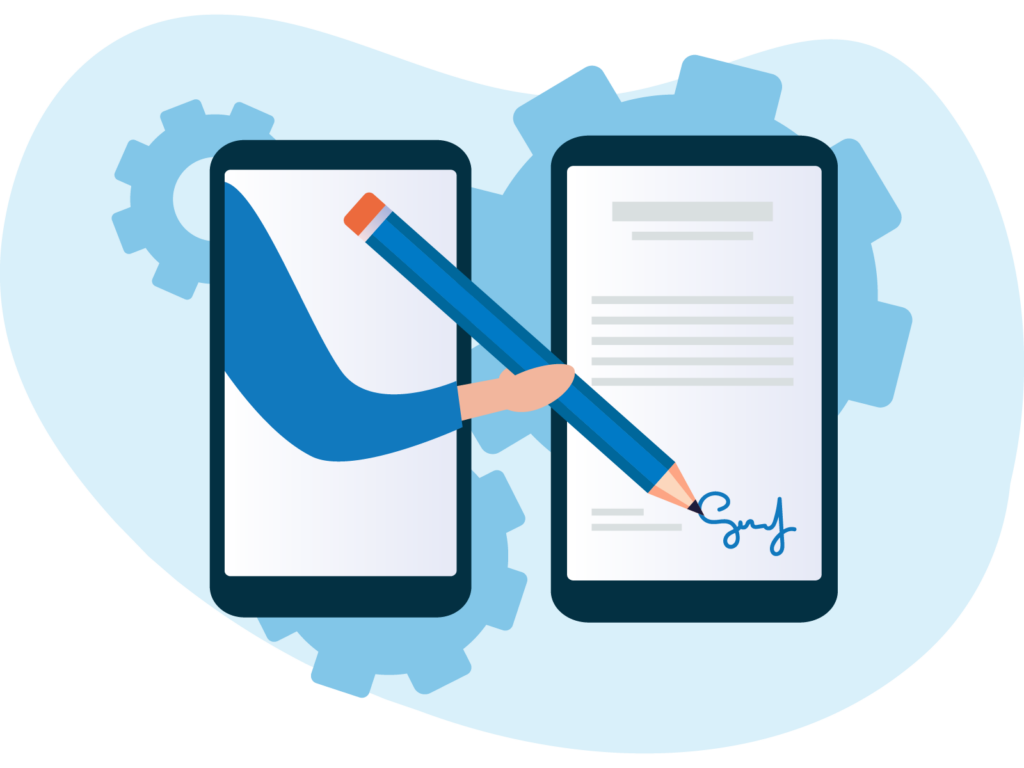August Updates from Palace Support
Palace Support Tech Tip
“Video inspections are in the “Queue” area as failed/errored and are not uploading. Why are they not uploading?”
Video inspections upload to directly to YouTube from the inspection app. When they have successfully uploaded the inspection moves to the “Uploaded” area where it is stored for a limited time (14 days).
If an inspection fails to upload it could be related to the broadband connection that is being used. If uploading on a wireless connection the upload must be uninterrupted until it is complete. If the wireless connection drops or switches to the mobile connection the upload will be stopped and would need to be restarted. If this were to happen this would cause a queue in the YouTube channel and it would be processed twice.
If this were to happen several times, it may be considered as spamming and YouTube may put a hold on this upload.
Uploading videos to YouTube is free, however, uploading videos that are 15 minutes and longer means that the YouTube channel would need to be verified. This is a free service where you enter your cell number on the website, a code is sent to you to be entered on the site.
YouTube channels that are not verified will affect the successful upload of long video inspections. The following article explains more about verifying your channel – How to Upload Long Video Inspections.
If you are new to video inspections please see the following webinar which takes you through this area – Mobile Inspection App – (Pink) Video Inspections
And if there are issues with uploading video (and photo) inspections please see the following article with tips and tricks – My inspection is not uploading
Our Knowledgebase is constantly being updated to assist you in your query. Give it a go. Browse through the article library as you may find a solution either in written form or as part of a webinar or recorded video. Our Palace support heroes are here to help if you cannot find the answer there.
Feedback on the Support Team
A few examples of some great feedback that has been received this past month:
 Karen:
Karen:
You were great to understand what I needed to do to fix the problem and the instructions where easy to follow.
 Tom:
Tom:
When I lodged a ticket with an issue I had it was attended to very quickly. I had clear feedback as to what the reason was that caused the issue and a solution.
 Rochelle:
Rochelle:
A tricky problem to sort and lots of conflicting information that I put onto the help team but they were amazing and massive thank you to Jane for her help.
We encourage everyone to always review our service and send feedback messages as this helps us to better assist our clients. Should there be something that was missed or something that we could do better we enjoy hearing from you.
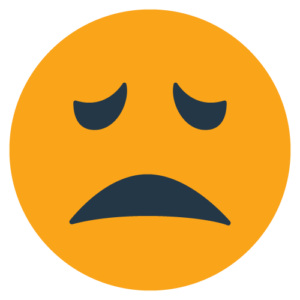 Lee:
Lee:
The problem was unable to be resolved in a timely manner.
Lee’s query was regarding syncing properties to the Android pink Palace Liquid inspection app.
After assessing the issue and escalating this to the mobile development team they were able to recreate the issue to be investigated further. Once a solution was found and implemented in an updated version it was then tested and released to Lee and then for all Android devices to update to this version.
With the introduction of our in-app notifications and our knowledgebase articles being updated and added there may be a solution for you while you wait for a response or before you raise a support request.
Accessing our knowledgebase is easy within Palace. On the left-hand side menu, there is an Updates and Training button. This will take you to our knowledgebase where you will find information regarding training, newsletters, and a search area to browse for articles related to your query.
If our newsletters are not being received kindly click here to be placed on the newsletter list.
Response Times
The wait time to answer requests has climbed to a high of 89% of requests being responded to within 30 minutes. Our support desk operates within New Zealand trading hours with support for our Australian clients as well.
The Signer Experience Made Simple on MRI Palace
Prospective clients, Owners and Tenants expect seamless transactions – with document and contract signing processes to be simple from start to finish. That’s why we’re excited to introduce MRI Secure Sign, the ultimate solution for simplifying your d…