NEW Pink Palace Inspection App
Palace has been working hard on its inspection apps over the years and the pink Palace inspection app is now replacing all previous versions. The Blue and White inspection apps are no longer being developed. The pink Palace app will be the only supported app moving forward.
It is essential to switch to this version. Not only are the previous app versions not being updated but various mobile devices for Apple and Android may stop these older apps from running on newer operating systems at any time without our knowledge.
With the switch over to this app version, there will be some enhancements to the database as well.
How will this affect me?
If you are currently using the Pink inspection app, you will not need to do anything.
For our clients who are still using the Blue/White apps, this is for you:
The deadline to upgrade to the new pink inspection app is Friday, 31 December 2022. After which the older apps will be disabled.
What do I need to do?
Request an app upgrade from our support team who will then assist you with this database upgrade. You will receive an email with information on how to prepare your team for the upgrade. This is a database upgrade so all inspection app users will need to be ready at the same time.
The following article has more information regarding the inspection app requirements for mobile devices and some of the additions in your database. New App Services
Our Knowledgebase is constantly being updated to assist you in your query. Browse through the article library as you may find a solution either in a written article or as part of a webinar. Accessing our Knowledgebase is easy within Palace. On the left-hand side menu, there is an Updates and Training button. You will find information regarding training, newsletters, and a search area to browse for articles related to your query.
Our Palace Support heroes are here to help if you cannot find the answer.
Feedback on the Support Team
A few examples of some great feedback that has been received this past month:
 Amie:
Amie:
Quick precise problem solved with little explanation required from me, very easy to understand instructions of where I was going wrong. Issue remedied in a flash.
 Nikki:
Nikki:
Answer was given promptly, was told of the overnight delay since it was end of day. Answered all queries with the ability to look further if needed be including links to website.
 Jean:
Jean:
The service I received went above and beyond what I expected. The assistant was very kind, listened to my issue and arranged a time that was convenient to have a Shared Screen support intervention. I greatly appreciated her sincerity and helpfulness.
We encourage everyone to always review our service and send feedback messages as this helps us to better assist our clients. Should there be something that was missed or something that we could do better we enjoy hearing from you.
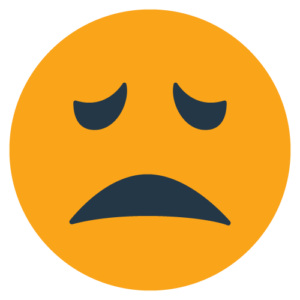 Nikki:
Nikki:
The entry inspection was lost.
There are some reasons why an inspection could disappear.
If different property addresses are synced over a current property inspection it will hide this from view until the same property address is synced again.
The app re-uses a recent previous inspection from the property diary. This means that the template, notes and features will appear and can be changed according to the findings in the new inspection. If there is no previous inspection in the diary of a certain type the app will default to the master inspection template. This master template is generic with more items that is required as it is used to create the template unique to a specific property.
When a property inspection has been completed either at the property or later it must be submitted to close the inspection. This will then upload to the property diary in Palace. The report can be edited at any time in the diary and sometimes is easier.
After all inspections have been uploaded to Palace and can be viewed in the property diary additional properties can then be synced to the app.
We also need to consider the device that is being used. Device care is very important.
It is recommended to restart a mobile device weekly to ensure that memory is released from holding onto programs and temp data. Swiping an app to close it can suspend the app from running in the foreground but can remain active in the background. Powering off the device for 60-90 seconds can also help.
Make sure there is enough available storage as when a device is low on available space apps can malfunction.
In Palace’s inspection apps there is an option to save images taken to the camera roll. This does mean that any photo taken in the app will be saved to the device’s storage. This is a backup that is available to recover photos, however, if an inspection is conducted, not submitted and something were to happen (as in reset or deleted) the open inspection there is no restore option of newly written information. When the inspection is started again the previous notes will appear.
If our newsletters are not being received kindly click here to be placed on the newsletter list.
Response Times
The wait time to answer requests has climbed to a high of 86% of requests being responded to within 30 minutes. Our support desk operates within New Zealand trading hours with support for our Australian clients as well.