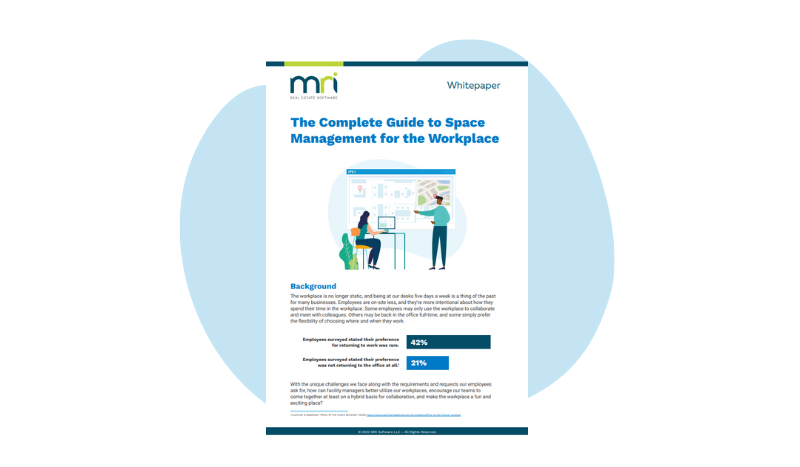Why space management software should be the next thing in your workplace
You need data and insights to build a workspace that meets business and employee needs. The use of space management software will help to provide you with real-time and historical insights to spot usage patterns and assist in justifying increases or decreases in expenditure.
With so much to consider, it can take a lot of work to know where to start or what software you need to look for to begin understanding your spaces and the people using them. Luckily we’ve put together some simple software you can use in your workplace for space management;
1. Sign-in/out software
Can you accurately identify your workplace’s daily occupancy? To plan the best space for your team, you must understand who’s coming on-site and how often. Your sales team may frequent the office the most and require quiet spaces to engage with prospects on calls, or perhaps your marketing team is often remote. Without space management software, you’ll make decisions based on gut feeling rather than fact.
With a visitor management system, you can collect data and monitor how many visitors, employees, and contractors enter your workplace and how often. This will aid the consideration of your workspace, and you’ll be able to ensure there are always enough working spaces to accommodate everyone in your workplace.
2. Desk booking
Desks are the top of the list for the most used workplace equipment. For organisations with flexible working, manually assigning desks to staff can be a time-consuming headache. You can remove the logistical burden and make it easy for your employees to arrive at work and start their day with desk booking software.
You’ll get a visual floor plan of your office, and employees can reserve the spaces they need to collaborate with colleagues and teams. Through the software, you’ll gain insight into your flexible seating space, understand which desks employees prefer, and further strengthen your space optimisation capabilities.
3. Employee scheduling
Just as important as understanding the spaces that get used, you’ll want to learn how often employees come into the office. Employee scheduling gives you the visibility of expected numbers throughout your offices by equipping employees with the capability to schedule when they will work on-site. By deriving detailed insights into your workplace occupancy, you can leverage this data to ensure the spaces you create are aligned with forecasted occupancy levels.
4. Workplace reporting
Collecting visitor and employee data is easy with the tools mentioned above, but compiling it to understand the complete picture of your workplace is essential to ensure your spaces are always at their best. Workplace reporting can provide historical, current, and future insights into how your spaces are used and occupied. Ditch the pen and paper, and eliminate any worry about human error or lost/damaged records, as the data is all digital and easily accessible.
Understand your workplace and those in it with MRI OnLocation
Set your workplace and your team up for success with MRI OnLocation. Our latest whitepaper is a complete guide on how to get the most out of your workspace with space management software. Start making the most of every square foot and create great spaces your employees will love.
Get the space management software guide
Enter space management software – for monitoring, assessing, and adjusting workplace spaces.

The Complete Guide to Space Management for the Workplace
The workplace is no longer static, and being at our desks five days a week is a thing of the past for many businesses. Employees are on-site less, and they’re more intentional about how they spend their time in the workplace. Some employees may only …