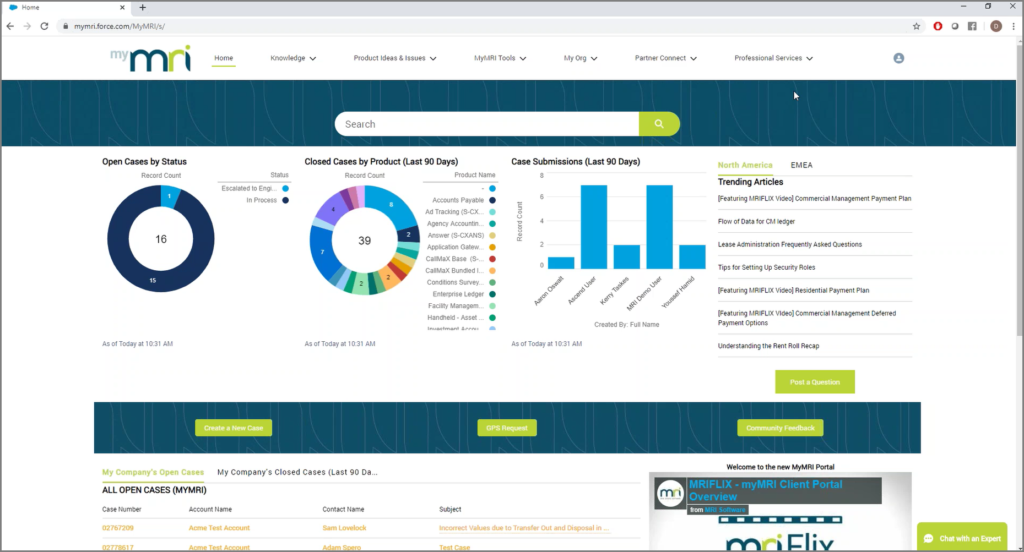Whether in the office, on client site or from home, we set the highest standards in terms of customer service and offer a personal and consultative approach throughout all of our engagements. Across the team, we have years of experience running some of the region’s largest and most complex real estate projects – and we are leveraging that knowledge to help clients navigate the challenges of the current environment.
Here, Senior Vice President of Global Services, Marc DiCapua, explains some of the ways our Services and Support functions are handling COVID-19, and the resources available to clients during these challenging times. Watch the full video >>