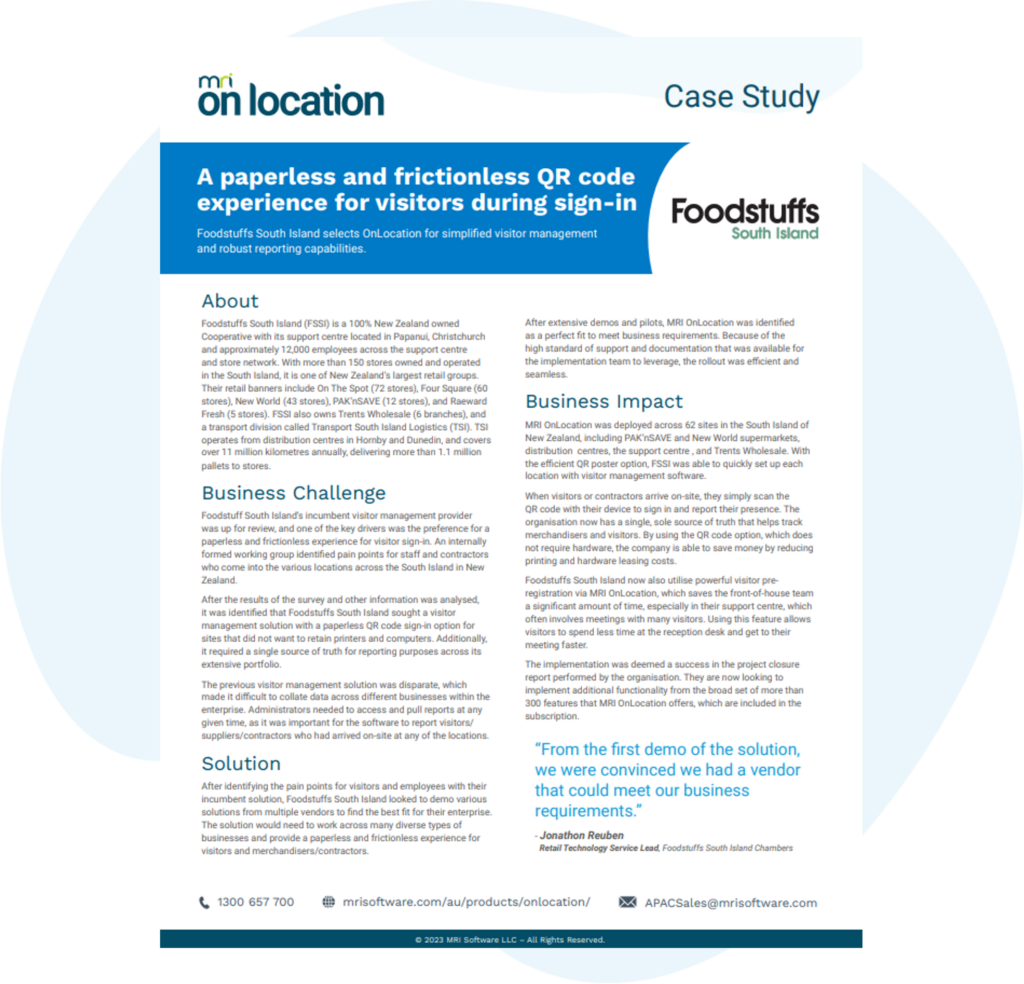Celebrating Rest Professional: The latest on your reliable property management software
For nearly 30 years, Rest Professional has been one of the most widely used property management software solutions in Australia. As the industry continues to be more competitive and customers’ expectations increase, Rest Professional has evolved to incorporate robust features set to help on every aspect of property management, including trust accounting, residential and commercial, holiday booking features, and the sales trust.
In the recent MRI Ascend APAC 2021, we shared all the latest property management software enhancements you can now start using as well as tips to make the best of your Rest Professional experience. Here are the highlights from the session.
Feature highlights from recent releases
Over the past 12 months, we’ve been working hard to ensure you and your team are provided with the tools to better your business. We listened to you and delivered a multitude of different functions. We recommend you upgrade to Rest Professional v19 to get all the following latest features and enhancements:
- Financial Hardship feature
During these times of COVID-19, we developed the Financial Hardship feature and Financial Hardship reporting. Now you can record if a rent renegotiation was due to financial hardship, and to assist with the reporting, a new checkbox has been added to the Tenant Rent Increase/Decrease report to be able to filter by financial hardships. - Pending Archive & Property Status Summary
A new checkbox has been added on the property on the Gain & Loss tab to identify if a property is pending archive. A comment box has also been included so you can reference why the property is pending archive.
In addition to this, a new Property Status Summary was created. This report provides you with greater visibility on your data integrity, and you’ll be able to view those properties flagged as a pending archive, vacant, not for relet or under renovation. - Unlimited Property Reminders
You are now able to create more than 5 property reminders and customise these reminders on your portfolio check. You can now specify the alert dates and end dates for each property reminder. This allows you to keep up-to-date with all your compliance needs. - Periodic Lease Date
Found on the tenant master file, this new field gives you the ability to record the date the owner and tenant consented to a periodic lease, or when a fixed-term lease expires and it’s now considered a periodic tenancy. - Owner electronic consent
Now you can record when an owner has consented to the service of the electronic notices. - Other updates:
- Bulk Bpay for Westpac Live customers
- REI Forms for South Australians through the REI forms Live integration to view the Rest Professional Release self-paced training
If you missed any of this, jump over to the MRI Training Academy and check out our self-paced release training for Rest Professional.
Top Tip: Decluttering your property management software database
A huge part of ensuring you’re using Rest Professional to its full potential is decluttering your database. Unarchived files, out-of-date and old work orders, as well as messy holding deposits and invoice credit, can all contribute to system slowness and incorrect reporting.
- Regularly audit your Tenant Invoice Credit and Tenant Holding Deposit Internal Accounts
When it comes to reporting on invoice credit, it’s often not realised that you should perform regular audits to check that there are no imbalances. This also goes for your tenant holding deposits. These accounts should be assessed on a monthly basis to ensure they’re all reconciled. - Clean up your existing Property Maintenance jobs
It’s so easy to forget about closing or completing your rejected quote request and work orders. However, these can significantly contribute to system slowness. Or if you decide to move to our cloud-based property software, Property Tree, cleaning these jobs will make the transition so much easier.
It’s important to remember to finalise your jobs either by completing them or rejecting them, not only to keep your database up-to-date but because jobs that have not been finalised will prevent you from being able to archive properties and creditors at a later date. - Archive old and unused Master Files
Archiving owners, properties and tenancies are the next big step when it comes to decluttering your database. Not only is having unnecessary old files on your system slows you down, but it also produces incorrect management reporting. Here are some handy tips in archiving:- Before archiving a property master file, ensure the corresponding tenant file is archived first
- Close outstanding maintenance jobs
- Cancel unpaid outstanding disbursements
- If you’re advertising a property for any reason, the property must be removed from Web Advertising and a Web Upload must be processed.
- For property files that can’t be archived due to active transactions in the current period, use the Pending Archive checkbox to record this until your next EOM is processed.
Rest Professional support with MyMRI portal
If you need more help in maximising your use of Rest Professional, MyMRI Portal is the place to go. It’s a platform to log new support cases for your company and check the status of your outstanding cases by viewing notes and updates from our support team. If you don’t have access to the portal, you can register here to get started.
You can also access our live chat support in the customer lounge to talk to our support team. Chat is the most efficient way for you to contact our support team – there’s no waiting on hold, and you can chat to someone right away.
Around 1400 businesses continue to use Rest Professional as their property management software of choice – that’s thousands of property managers, trust accountants, admins, and more individuals using it every day and loving it. MRI Software will continue to support your use of Rest Professional as long as you continue using it. We’ll do this by continuing to provide highly trained helpdesk staff, online and offline training courses, and updates to the software to ensure it remains error-free and compliant according to your legislation.
Watch the “Celebrating Rest Professional” session in full
Learn more about the latest on Rest Professional when you watch the complete session on-demand. For more sessions discussing the latest trends and issues in the industry, check out MRI Ascend APAC 2021 Playlist on YouTube.
Foodstuffs South Island – A paperless and frictionless QR code experience for visitors during sign-in
Foodstuffs South Island selects OnLocation for simplified visitor management and robust reporting capabilities. About Foodstuffs South Island (FSSI) is a 100% New Zealand owned Cooperative with its support centre located in Papanui, Christchurch and …